Delete a page
As your site changes, or you change your mind, you can delete pages from your website.
- Log in to your HostingDude.com account.
- In your Products list click Website Builder, and then click Manage next to the account you want to use.
- Click Edit Site.
- Click the page menu, select the page you want to delete, and click the red remove icon.
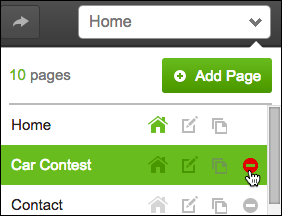
- Click Delete to confirm the page's removal.
Note: You can delete all pages except the Home page.
- Click Publish, then click the confirmation window link to see the change live on your site.
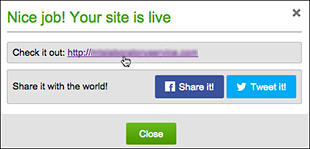
Next steps
- See Organize pages with navigation menus to help customers find your site pages.