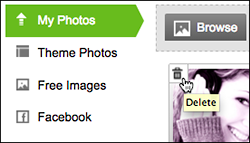Delete image
You can delete images from your website pages, as well as remove them from your list of previously used images.
- Log in to your Website Builder account.
- Click Edit Site.
- Click the page menu to choose a page where you want to delete an image.
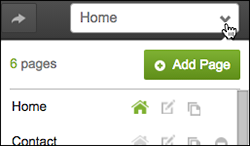
- Click the image you want to delete from a page, then click the trash can in the image tool bar.
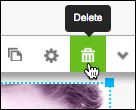
Note: You cannot delete multiple images at once, they need to be deleted individually.
-
When you're done making changes, click Publish to update your site online.
Note: Previously used photos appear in your My Photos list. To remove a photo from that list, click an image and then click the trash can in the photos upper left.