Add a table of contents to your email campaign
By adding a table of contents, you encourage people receiving your email campaign to quickly scan and jump to the sections that interest them.
- If you haven't already, log in to your Email Marketing account. (Need help logging in?)
- In Campaigns, click Edit to open an existing email campaign.
- Click the pencil button associated with the Section Title module that you want to add to the table of contents.

- On the toolbar, click the Table of Contents button
 .
.
Clicking this button adds the section title to the Table of Contents at the top of the email marketing campaign.
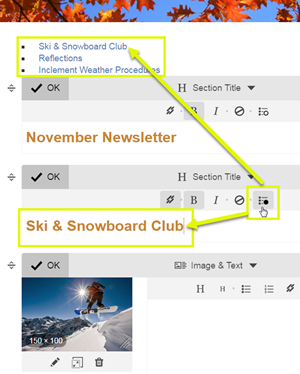
- Repeat steps 1 through 4 for each section title in the campaign.