Use the email marketing Campaign Tweaks add-on
The Campaign Tweaks add-on can offer you more flexibility in the design of your email marketing campaign, resulting in a more professional experience. For example, you can add an unsubscribe link, add more content to the footer, change the location of things like your "view on the web" link, and more.
- If you haven't already, log in to your Email Marketing account. (Need help logging in?)
- At the top of the Campaigns page, click Add-ons, and then click Add more.

- In the Search add-ons box, enter Campaign Tweaks.
- In the search results, select Campaign Tweaks, and click On.
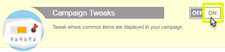
- Click the gear button
 .
. - Start tweaking your campaign.

- Click Save changes.
Note: You can return to the Campaign Tweaks add-on at any time by selecting the Tweaks option under the Add-ons menu.