Add coming soon page
If you're just getting started with your website, but you want to give your customers a place to go so they know you'll have a website up soon, you can set up a "Coming Soon" landing page, also known as a construction page.
Note: Anytime you change your theme you will lose all of your content. When you publish your site using a new theme and content, the Coming Soon page—and any other site content you may have previously added— will be replaced.
- Log in to your HostingDude.com account.
- In your Products list click Website Builder, and then click Manage next to the account you want to use.
- Click Themes.
- Click Other on the left hand side.
- Scroll down to find the Coming Soon themes, and select the one you want to use.
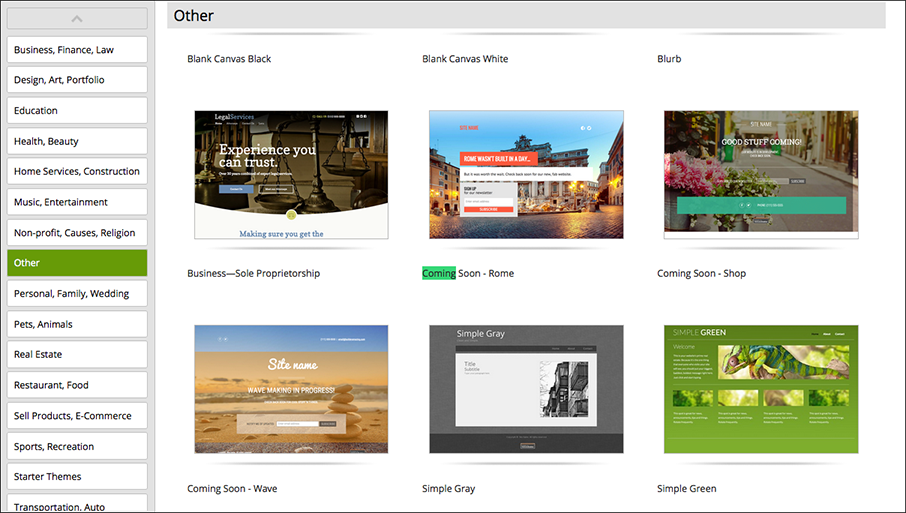
- Click Select Theme.
- Your website will be updated with the new theme, and you will be redirected to the editing view of your site.