Flag an email message
To draw attention to specific email messages, you can flag
![]() them in Workspace Email.
them in Workspace Email.
- Log in to your Workspace Email account. (Need help logging in?)
- Select the message, click the More Actions down arrow, and click Flag from the list.
- Click Apply.
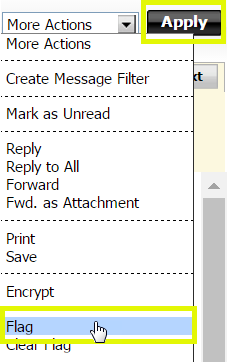
To remove a flag, select the message, and click Clear Flag from the More Actions list.