Using message marking to flag important emails
Marking messages helps you remember which of them are important. In Workspace Webmail 6, stars display next to marked messages. You can display marked messages first in your list of emails if you're using a bottom reading pane or if you disabled reading panes.
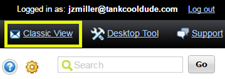
- Log in to your Workspace Email account and open your product. (Need help logging in?)
- Next to the messages you want to mark, click the star icon.
- To view marked messages first, click the Settings icon (indicated by a gear), and then select Marked at top.