Sorting messages
Sifting through messages can be a chore. But Workspace Webmail 6 lets you sort all your messages with the click of a button. The default setting, like most email applications, displays messages grouped by the date you received them.
But, you can also display messages alphabetically by subject, messages with attachments first, and alphabetically by sender. Switch between options at any time.
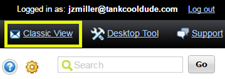
- Log in to your Workspace Email account and open your product. (Need help logging in?)
- If you're using a right reading pane, go to the upper-right corner of the Inbox column, and then click the hyperlink.
- Select how you'd like to sort messages.
- If you're using a bottom reading pane or if you disabled reading panes you can sort messages by sender, subject, or date. Go to the header bar above your list of messages, and then click From, Subject, or Date.