Authorize my domain transfer to HostingDude.com
Required: If you purchased a domain before 5/26/17, you may still need to complete these steps to authorize your transfer. However, if you purchased a domain after 5/16/17, all you need to do to authorize a transfer-in is click on the Approve button in the email sent to the administrative contact's (admin) email address (or registrant contact's email for .au domains). That's it!
After you purchase a domain name transfer to HostingDude.com, you'll need to authorize HostingDude.com to complete the domain name transfer process.
- Log in to your My Products page.
- If you aren't automatically directed there, make sure to select the My Products tab:
- Click Manage All:
- From the Domains menu, select Transfers-In:
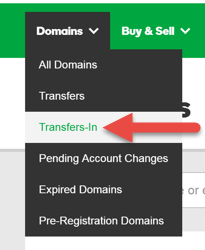
- Click Authorize transfer.
- Click Add now.
- In the Transaction ID and Security Code fields, enter the transfer IDs HostingDude.com sent to the administrative contact's (admin) email address (or registrant contact's email for .au domains), and then click Add.
Note: If you did not receive transfer IDs, see How do I resend the transfer confirmation email to my updated admin email address?
- Do one of the following:
- Select the Basic tab, and then enter the Authorization Code from the current registrar (if applicable) in the field next to your domain name.
- Select the Advanced tab, and then enter one domain name and its authorization code per line. Separate each domain name from its authorization code with a comma, space, or tab.
Note: If you do not have an authorization code, see Get an authorization code to transfer my domain to HostingDude.com Some domain name extensions do not require authorization codes.
- Select I authorize the transfer..., and then click Finish.
- Click OK.


For most domain name extensions, a transfer between registrars takes five to seven days from the time you authorize it. Some ccTLDs (country-code domain names) may take longer.