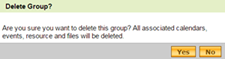Delete a group
When you no longer need a Calendar group, you can delete it.
You must have administrator permissions to delete a group.
Caution: Deleting a Calendar group permanently deletes files and information associated with the group, such as events, resources, and files.
- Log in to your Workspace Email account. (Need help logging in?)
- Click the Calendar tab.

- In the left pane, under the New Group button, click the white arrow for the calendar group you want to delete.
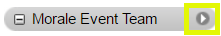
- From the list that appears, click Delete Group.
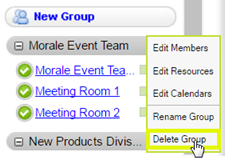
- Click Yes.