Change the status of a group member
You can change permissions of a Calendar group member, or you can remove a member from the group altogether.
You must have administrator permissions to change the status of a group member in Calendar.
- Log in to your Workspace Email account. (Need help logging in?)
- Click the Calendar tab.

- In the left pane under Calendars, click the white arrow to the right of the calendar name for the group you want to make changes to.
- Click Edit Members.
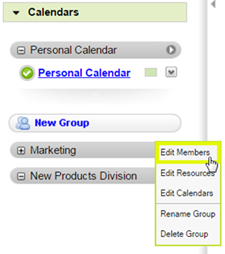
- In the Members dialog box, do one of the following:
- To change the permissions of a member, in the Admin column beside their name, click Yes or No to toggle between the two options.
- To delete a member, check the box beside their name, and then click OK.
- Click Save & Exit.