Create a plain text email campaign
You can create a plain text campaign without any HTML styling.
- If you haven't already, log in to your Email Marketing account. (Need help logging in?)
- On the Campaigns page, click the down arrow to the right of the Compose button, and then click Just text.
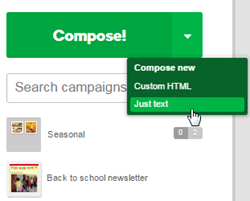
This opens the plain text editor so you can create a new campaign without HTML.
Note: Since there isn't any HTML in your email, you can't include images, styling, or clickable links in your email. Additionally, you won't get statistics reporting on your mailing.