View domains in my Preset Profile
In the Domain Manager, you can view the domain names included in a preset profile.
- Log in to your My Products page.
- If you aren't automatically directed there, make sure to select the My Products tab:
- Click Manage All:
- You must be in the Advanced List View of your account in order to view domains in preset profiles. In the upper right corner, choose Advanced List View:
- In the Advanced Options section on the left side of your account, click on the preset profile you'd like to view:


Note: If you don't see the Advanced Options section, you'll need to click on the small arrow at the very left-hand edge of your account to expand it.
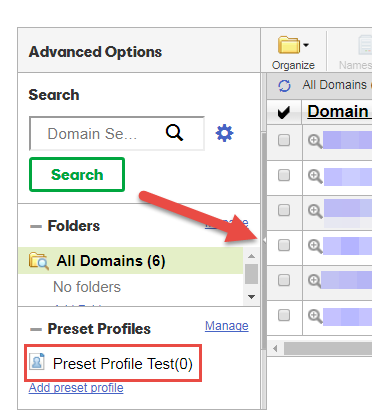
The list of domains in your preset profile will appear.