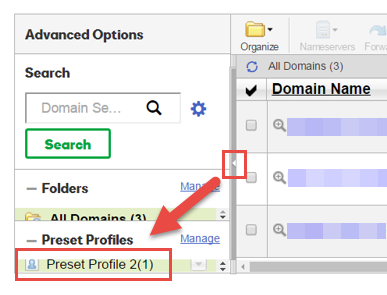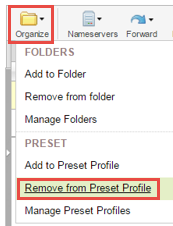Delete a domain from a Preset Profile
You can delete a domain name from a preset profile without deleting the profile itself. It also does not delete the domain name from your account, but it does change the domain name attributes. Once you delete a domain name from a profile, the profile no longer updates it.
- Log in to your My Products page.
- If you aren't automatically directed there, make sure to select the My Products tab:
- Click Manage All:
- You must be in the List view of your account in order to delete a preset profile. In the upper right corner, choose List view:
- In the Advanced Options section, under Preset Profiles, click the profile you want to use. The domain names associated with the profile will display. If you don't see the Advanced Options section, you'll need to click on the small white arrow to the left of your control panel to expand it:
- Select the domain you want to delete from the profile.
- From the Organize menu, select Remove from Preset Profile:
- Click OK.