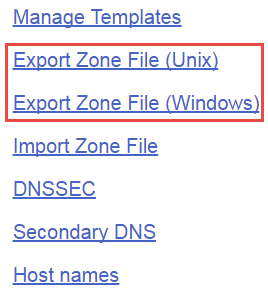Export my domain's zone file records
You can export your domain's zone file records to use with a third party or to archive. For example, if you want a third party to manage your DNS, you can export the zone file records from us, and then import them into the third-party system. Archiving your DNS records gives you a backup copy of them if you make a mistake while editing your DNS.
The exported data follows the BIND zone file format and RFC 1035. You must manually edit the exported data before a BIND DNS server can use it directly. These edits will differ based on the requirements of the server to which you are uploading the exported file.
- Log in to your My Products page.
- If you aren't automatically directed there, make sure to select the My Products tab.
- Next to the domain you want to use, click DNS.
- On the DNS Management page, under Advanced Features, click on either Export Zone File (Unix) or Export Zone File (Windows):
- The system generates a ZIP file that contains the zone file records for your domain name. Save the file to your computer.