Send email from an alternate email address
Using Workspace Email, you can send email using a different email address from your primary email account.
Prerequisite: Before you can send email using an alternate address, you must first add an identity.
- Log in to your Workspace Email account. (Need help logging in?)
- In the upper right corner of the page, click Compose Email.

- Compose your email message.
- In the email header, fill out the applicable To and Subject fields.
- Click the down arrow button to the right of the From box, and select the email address (identity) you want to use from the list.
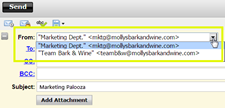
- Click Send.