Change module types
After you add a campaign module, you may want to change the type of module — and you can, without losing the content you've already added to an existing module. For example, maybe you want to flip an image on the right side to the left side of a text block.

- If you haven't already, log in to your HostingDude.com account and open Email Marketing. (Need help logging in?)
- On the Campaigns page, at the bottom of the campaign you want to use, click Edit.

- The module type name appears at the top center of each module in your campaign. In the example below, the module type name is Text & Image. Click Text & Image, and then choose a new module from the list.
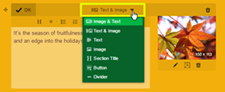
- Click OK.
You must be in Edit mode to change modules in your campaign.