Delete email contacts based on a search
You can search for, and then delete, contacts from your email All Subscribers list, but it's also permanent.
Warning: Before deleting anything, export your contacts to make a back up copy.
- On the Campaigns page, click Subscribers.
- At the top of the All subscribers list, conduct a search based on criteria for the contacts you want to delete.

- At the top of the page, check the Email box
 to select all of the contacts on the current page of the list.
to select all of the contacts on the current page of the list. - Also at the top of the page, check the Select X People box, and then click the trash can.
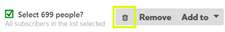 .
.