Select contacts from an existing list
With Email Marketing, you can select contacts a few at a time or you can select all of the contacts in a list. Here's how:
- If you haven't already, log in to your Email Marketing account. (Need help logging in?)
- Click the Subscribers tab at the top of the page.
- In the left pane, choose a mailing list that contains the contacts you want to send a campaign to.
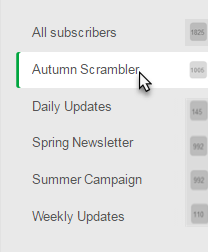
- Do one of the following:
- Check the Email box at the top of the list to select the first 30 contacts shown on the current page.
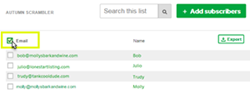
After selecting those contacts, you're given an option to select all in the list. If applicable, select all.
- To hand-pick individual contacts, you can manually check the boxes next to contact names in the list.
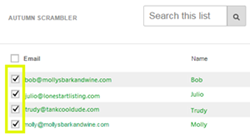
- Check the Email box at the top of the list to select the first 30 contacts shown on the current page.