Including and excluding lists
You've already seen those "Include" and "Exclude" buttons when you send a mailing from your account. The Include button is pretty straightforward. Click on the Include toggle button to include that specific list, and your mailing will be sent to everyone on any included list. And don't worry, no duplicate emails will be sent if you have overlaps between lists you've included.
It's important to keep in mind that we will NOT send the email to anyone who is NOT on a list you've included. We will only ever send to the people you deliberately INCLUDE in your mailing.
If you toggle the Exclude button on any list, we will make sure to NOT send anything to anyone who is on an excluded list. Even if they are ALSO on an included list. You should only use the Exclude button in cases where you have overlap between multiple lists, and you want to make sure to NOT send to anyone on an excluded list.
Let's say you have two lists of subscribers: New subscribers and Purchased. You want to send an email to all of your new subscribers, telling them about a cool new perk. When you send the mailing, make sure to click Include on your list of New Subscribers. That's it. We will send that email to your entire New Subscribers list:
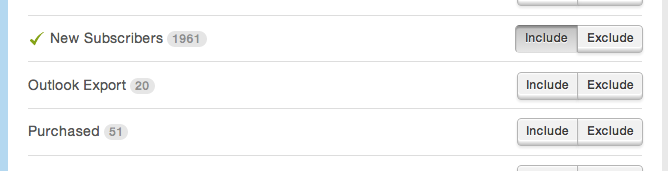
Now let's say you want to send a follow-up email to that same list, but you want to make sure NOT to send it to anyone who has also purchased something already. When you send your email, make sure to include New Subscribers, but click Exclude for your list Purchased. We will send your email to everyone on New Subscribers but not to anyone who is also on Purchased:
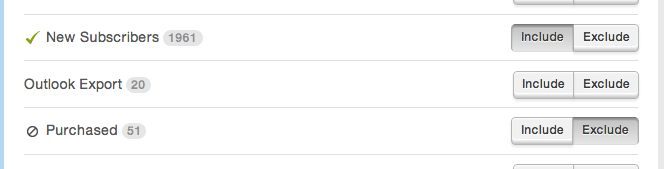
You can always double-check your selection on the right of the page. Under the thumbnail of the campaign you're sending, we will preview your list selection choices, as well:
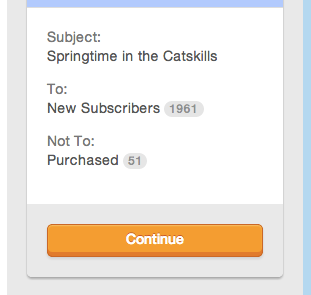
You can always review all of these settings right before you send off the mailing. We will even do the math for you, and tell you the total number of recipients for this mailing, subtracting all the folks from the lists you've already excluded.
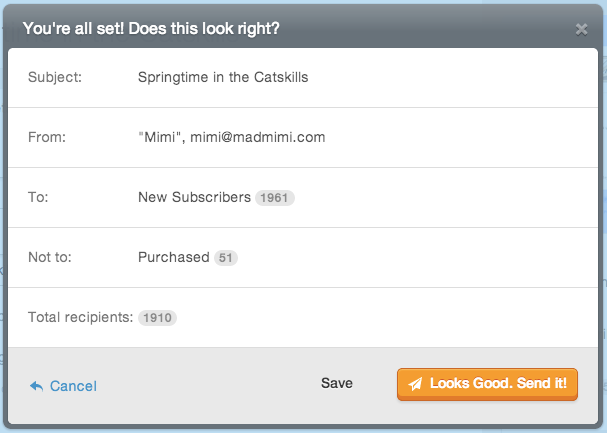
If you have any other questions about excluding any lists, just ask us!