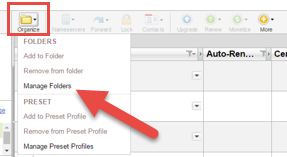Create folders for Premium DNS Account Administrators
Once you've added Account Administrators, you can now create folders and move domain names into them for your admins to manage. When Account Administrators log in to their own accounts and go to their DNS Manager, the folders to which you gave them access will display in their DNS Dashboard.
Note: This is the second step in a series of steps to set up your account administrators. Once you complete this step, you must continue with the final step in order to finish the setup.
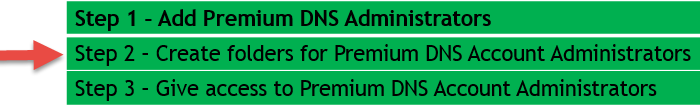
- Log in to your HostingDude.com account.
- Next to Premium DNS, click Manage.
- You must be in the List View of your account in order to create folders. In the upper right corner, choose the list view:
- From the Organize menu, select Manage Folders.
- Click Create New Folder.
- Enter a Folder name and Description, and then click Save.
- Select the domains you want to add to the folder and then, from the Organize menu, select Add to Folder.
- Select the folder you want to add the domain names to, and then click Save.