Firefox: Clear your cache
If you're having problems viewing your website, you can try clearing your cache and then revisiting your site.
- From the History menu, select Clear recent history.

- From the Time range to clear menu, click Everything.
- Click Details.
- Select only the option for Cache.
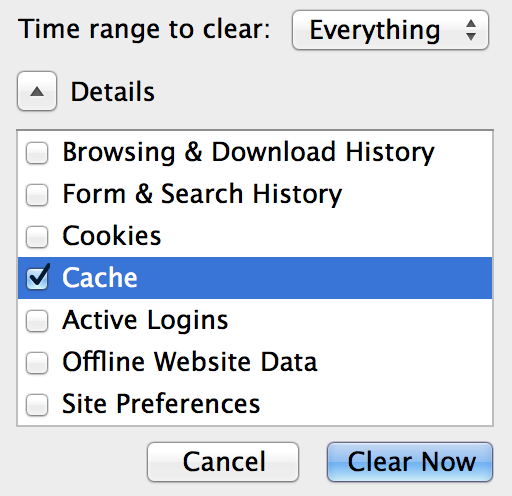
- Click Clear Now.
Next step
- Try viewing your website again.