Google Chrome: Clear your cache
If you're having problems viewing your website, you can try clearing your cache and then revisiting your site.
- Click
 (Customize and control Google Chrome).
(Customize and control Google Chrome). - Select History and recent tabs, and then select History.
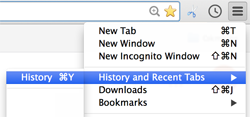
- In the area at the top, click Clear browsing data.
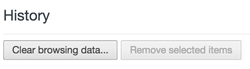
- Select Cached images and files.
Note: Selecting Cookies and other site and plugin data can also help resolve some issues, but deleting your cookies also deletes passwords stored in your browser.
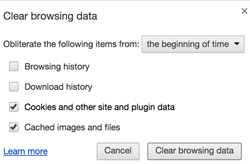
- Click Clear browsing data.
Next step
- Try viewing your website again.