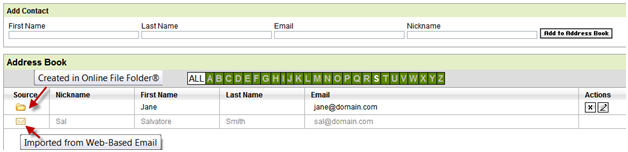Adding and Managing Online Storage Contacts
When you share files through Online Storage, it uses your Online Storage Contacts to auto-fill the recipients' email addresses.
To Add a Contact to Your Address Book
- Log in to Online Storage.
- Go to Contacts, and then select New.
- In the Create Contact section, complete the following:
- (Optional) First Name — The contact's first name.
- (Optional) Last Name — The contact's last name.
- Email — The contact's email address.
- (Optional) Nickname — A nickname or display name for the contact.
- Click OK.
To Delete a Contact in Your Address Book
To Edit a Contact in Your Address Book
- Log in to Online Storage.
- Go to Contacts, and then select All.
- Click Edit next to the contact you want to edit, and make any changes.
- Click OK.
Note: If your Online Storage account is associated with a Workspace Webmail account via the Workspace Control Center, then you will see contacts from your Workspace Webmail address book automatically. These Workspace Webmail contacts are not editable in Online Storage.