Cancel Private Registration
When you cancel Private Registration, your personal information, including your name, mailing address, email address, and phone number, displays publicly in the Whois database.
Warning: Private Registration cancellations are irreversible. If you cancel the domain itself, Private Registration is automatically removed. Additionally, you can't transfer private registration from one domain to another.
Required: If you've just added Protected Registration and enabled two-step verification on your account, you must wait 72 hours AND cancel Protected Registration before removing Privacy.
Looks like you're not logged in. If you log in above (under ![]() ), we can save you a couple of steps.
), we can save you a couple of steps.
- Go to the Domains Settings page.
- Under Contact Information, click Remove Privacy.
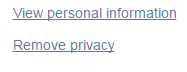
- Click Yes, Remove Privacy.
When you cancel Private Registration, your personal information, including your name, mailing address, email address, and phone number, displays publicly in the Whois database.
Warning: Private Registration cancellations are irreversible. If you cancel the domain itself, Private Registration is automatically removed. Additionally, you can't transfer private registration from one domain to another.
- Log into your My Products page.
- If you aren't automatically directed there, make sure to select the My Products tab.
- Next to the domain you want to use, click Manage.
- Under Contact Information, click Remove Privacy.
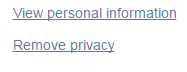
- Click Yes, Remove Privacy.