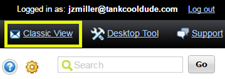Managing layout pods
The layout in Workspace Webmail 6 features pods designed to let you move seamlessly between daily tasks. You can arrange these pods in any order you like, within the sidebars bordering your reading panes. Simply click and hold the icon in the upper-left corner, and then drag the pod to its new spot.
You can put up to four pods in the same place. They display your system folders — such as the Inbox and Trash, any folders you create to organize your messages, and any Workspace applications you might have in your account, such as Calendar and Online Storage.