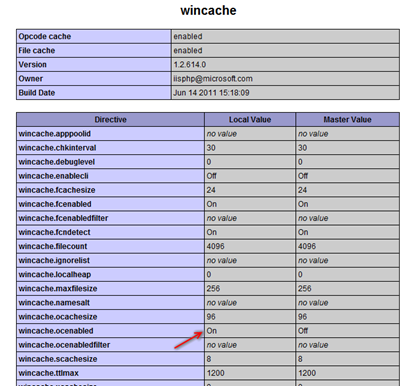Enabling Wincache's Opcode Cache
Wincache is PHP extension that Microsoft® wrote to improve the performance of PHP applications on Windows-based platforms. All Web Hosting Windows accounts have access to the performance-enhancing power of Wincache, but it's disabled by default.
You can find out more about how Wincache works by visiting PHP.net.
To enable your php scripts to cache in the memory (called an opcode cache), you need to edit your account's php5.ini file to include this directive:
[wincache]
wincache.ocenabled = 1
Note: This setting affects all PHP scripts on the hosting account. Enabling it might interfere with other applications you have installed.
This change might take up to five minutes to become active on your site. To see if it's active, open a plain text editor and create a file called phpinfo.php. Insert the following line:
Save this file to the root of your website and then browse to yourdomain.com/phpinfo.php.
The wincache.ocenabled parameter display as On for the local value.