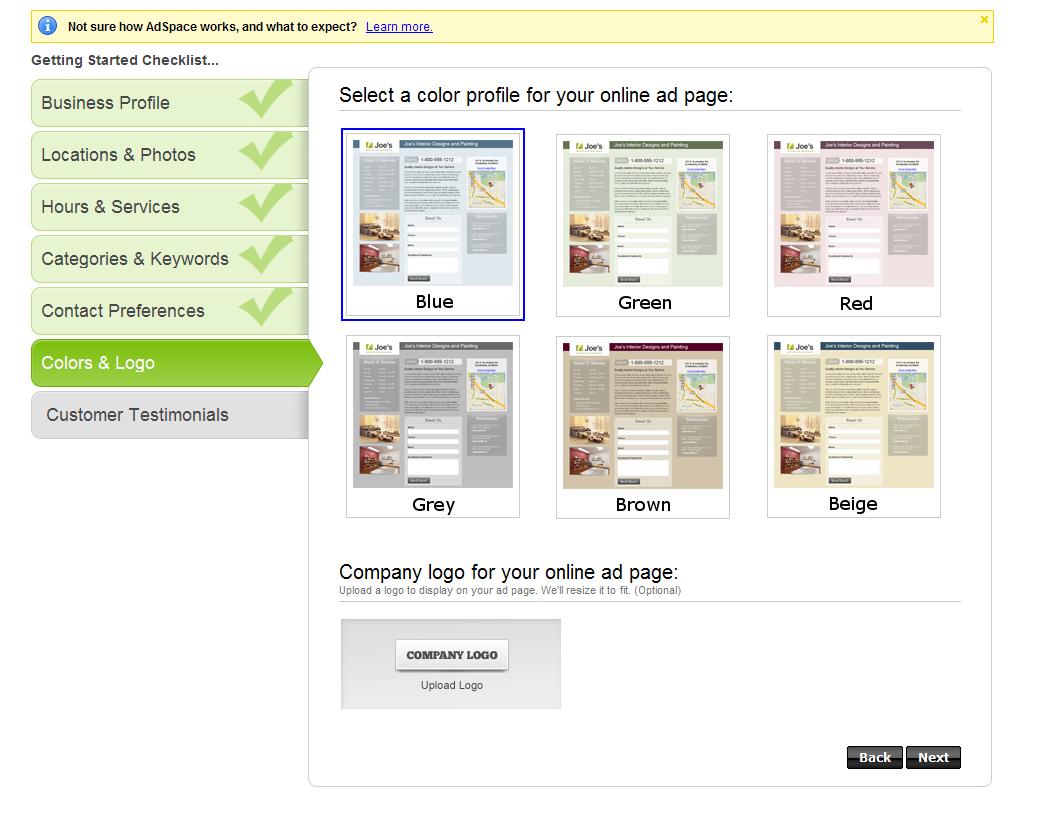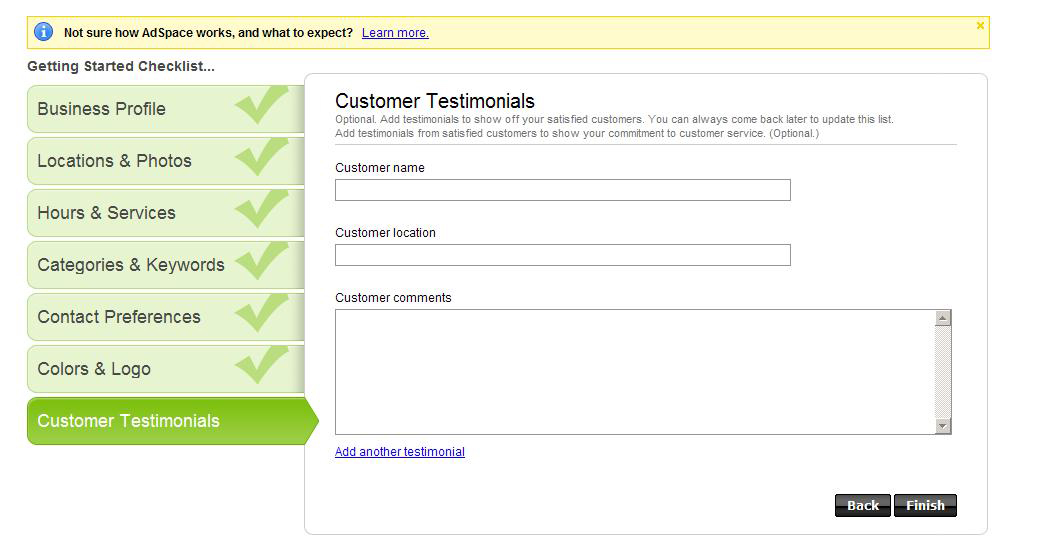Before you begin setting up your Search Engine Visibility Online Advertising profile, gather a few simple details about your business to help speed up the process. Here are a few items we recommend you have ready before you start:
The Getting Started Checklist helps you keep track of where you are on the interview process. It's quite simple, as long as you know your business location, your hours of service, and what industry your business is in.
Before you begin, select your preference for where you want to advertise. You can reach more people by advertising with more search engines, but keep in mind that your advertising budget is shared. If you opt to advertise with Bing® and Yahoo!®, consider doubling your budget.
The information you enter here is how we contact you. For instance, the phone number you enter is the one we use to call you; it's not published on your online advertisement.
Business Name — Enter the name of your business.
Phone number for us to contact you — This is the preferred phone number for us to reach you.
Contact Name — Enter the name of the person you want us to speak to about your Online Advertising account.
Email for us to contact you — In the case that we cannot reach you by phone, enter the email address we can send important information to.
Business Website — Do you already have a website built and published? If so, enter the site here so we can see what you have online. This helps us gauge your market and what keywords we need to create for your Online Advertising account.
Business Tagline — If you have a marketing tagline or slogan for your business, enter it here.
Business Description — Enter a brief description about your business. This helps us get to know you, your philosophy and business style, making it easier for us to generate the right customer traffic for you.
Choose between Regional Search advertising or General Search.
Choose the locations where you want to advertise — A regional search targets customers who specify a city, state, or metro area when they search for your business. For example, Los Angeles dog trainers. A general search targets customers who don't restrict their search to a specific location. For example, dog trainers.
Enter business address — If you have a brick and mortar building location, enter your physical address. If you click the check box next to I would like to include my business address on the map, the map generates a location tack in your metro location on the map. If you have more than one business location, click Add Another Address. Both locations show on the map with a tack.
Upload Photos of Your Business
Including pictures of your building or location area helps your customers recognize you when they come to your business.
To add photos of your business
- Click Add Photo.
- Select the photo you want to use.
- Your uploaded photos display as thumbnails.
Displaying your hours of operation lets customers know what time your business is open and helps drive customers to your locations at the right time.
Hours of operation — Choose between Open 24 hours, 7 days a week or Open the following days and times. If you select the latter, you must enter a time frame for at least one day of the week.
Major services or products — You can enter up to 10 products and services you offer, separated by commas. For example, a bakery would enter their products like this: breads, cupcakes, cakes, cookies.
Categories — Enter three business categories or product descriptions for your business. You can add additional categories for a small monthly fee. To add another category, click Add another category.
Note: If you enter a custom category (one not in the drop-down list), allow up to three business days for your ad campaign to begin.
Customers can contact you by phone or email, depending on the contact preferences you select. You can also add the link for your website to display on your landing page.
Phone number — Select your preference for how you want customers to contact you by phone.
Note: Call recording and tracking is currently only available for United States-based area codes. If you choose to list your business phone number on your landing page, the call recording and tracking services are not available.
Email address — To provide customers with an easy way to reach you, you can include an email submission form on your landing page. This option is required if you do not display a phone number on your landing page.
Website link — You can include the link to your website on your landing page. Keep in mind it could shift traffic away from your landing page which is optimized to generate and track leads.
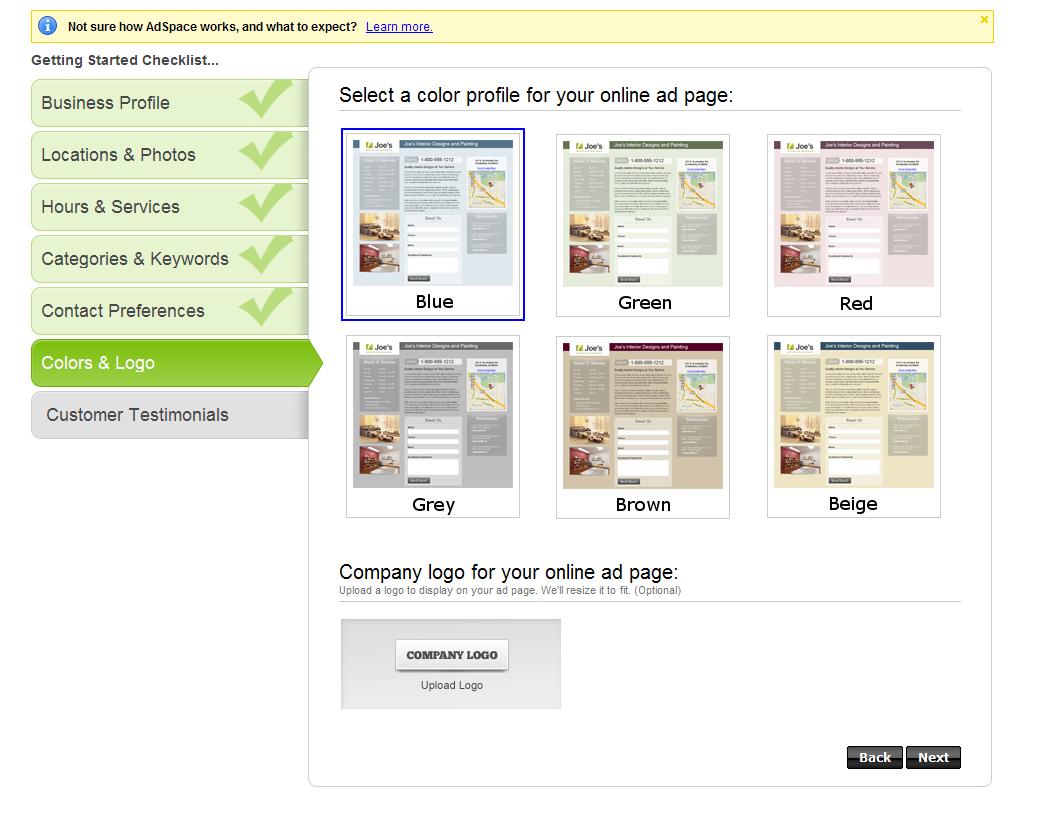
Select a color profile for your landing page, and upload your company logo. The standard logo dimensions are 250 x 80 pixels.
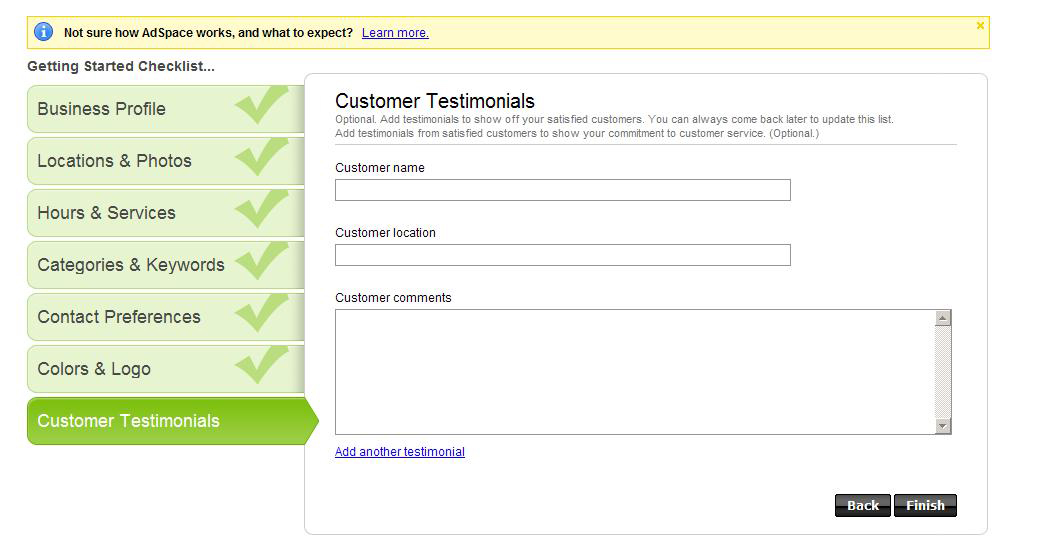
If you have customer testimonials, share them with your future customers.