Remove malware from my site
If Website Security detects compromises or vulnerabilities, it will alert you via email that there is a problem. Once you have been notified that you have malware, you will need to submit a malware removal request.
- Log in to your HostingDude.com account and open your product. (Need help opening your product?)
- Click Cleanup Now.
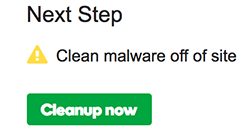
- Click New Malware Removal Requests.

- If your site is hosted with HostingDude.com, select the domain name that Website Security is covering, and what you're having trouble with, then click Submit Request.
- If your site is hosted elsewhere, you will need to fill out your FTP details, including your FTP host, port, username, and password.
Our Website Security team will begin the malware removal process, and notify you via email when it is complete.
Note: If you don't find an option in the dropdown list that properly defines the issue in question, please create a Website Security Support Ticket