Set up POP3 on your Gmail account
To access your Gmail account remotely using Workstation Email, you must first set up POP3 on Gmail.
- Log in to your Gmail account.
- In the upper right corner, click the gear button, and then click Settings from the list.
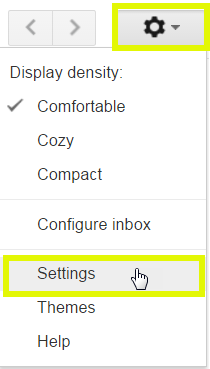
- Under Settings, click the Forwarding and POP/IMAP tab.

- Select one of the two Enable POP options based on your preference.
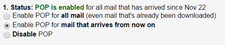
- From the drop down box, choose how you want POP to store your Gmail messages.
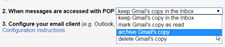
- Click Save Changes.