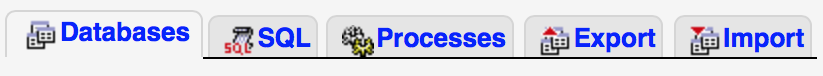View my database details
You can view your Managed WordPress database details to get info for connection strings, like the database name, username, password, and its hostname.
- Log in to your HostingDude.com account.
- Next to Managed WordPress Websites, click Manage All.
- You'll need to open phpMyAdmin to get into your database.
- From your phpMyAdmin window click Databases.
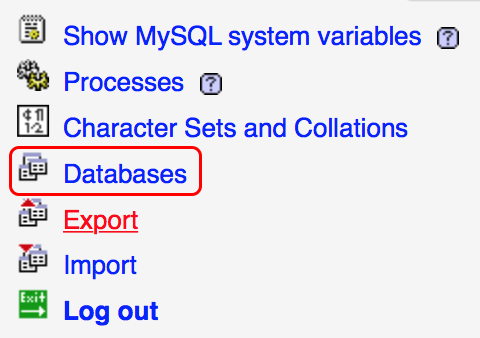
- Click through the tabs at the top of the screen to get all the info you need about your database.