Open WordPress
You can access the WordPress Dashboard for any of the sites in your Managed WordPress accounts. From the Dashboard, you can edit the site anytime.
- Log in to your HostingDude.com account.
- In your My Products page, next to Managed WordPress, click Manage All.
- Choose the set of instructions for the type of hosting manager you are using.
Note: If you're not sure what type of hosting manager you are using, see What type of hosting manager am I using?.
Gateway
- Click Manage.
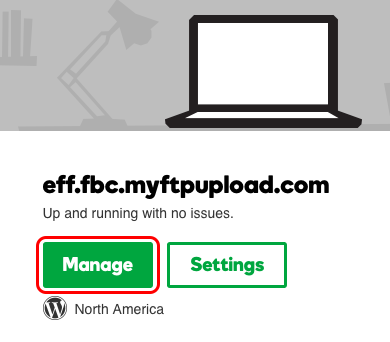
This launches the WordPress Dashboard, where you build and edit your website.
My Hosting
- Click WP Admin.
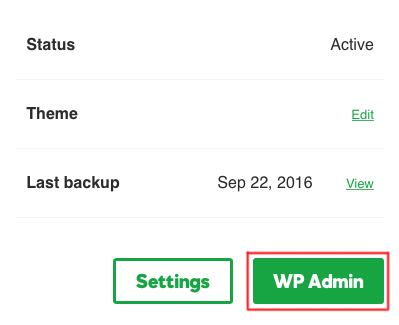
This will launch your WordPress Dashboard, where you build and edit your website.