Upgrade your WordPress Builder
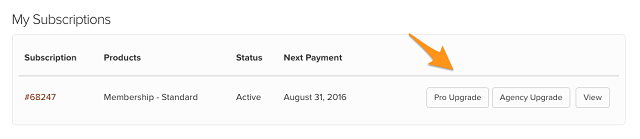
You can upgrade your license any time from your My Account page.
How Much Does it Cost?
You can find pricing information and the different plans for the Premium Page builder at the Beaver Builder website.
Does Upgrading Extend the License?
No. It will upgrade your license for the remainder of the original year.
Upgrading the Beaver Builder Plugin
After upgrading, you’ll need to replace your current version of the Beaver Builder plugin with the new version. You can safely deactivate and delete the plugin and replace it with the new version. Your layouts and page content won’t be lost.
Note: the Beaver Builder Theme does not need to be replaced. There is no difference between the theme in the Pro and Agency packages.
Renewing your Beaver Builder Subscription
Upon purchasing any premium version of Beaver Builder, you’ll have access to our support and updates to the product(s) for a year. At the end of each year, you have the choice of renewing your subscription at a 40% discount.
Currently, this discount will be available to you the day your subscription expires and for two weeks thereafter. You’ll receive an email the day your subscription expires with access to a 40% coupon. We will also send out 2 reminder emails at a week and 2 weeks from the day your subscription expires. If for some reason you don’t receive these emails, send us an email and we’ll get you fixed right up!