Cancel a domain name
If you no longer want a domain name, you can cancel it.
- Log in to your HostingDude.com account.
- In the upper left corner, click Account Settings and then select Renewals & Billing.
- On the Billing Details page, click Filter by and then select Domains only to see a list of the domains in your account.
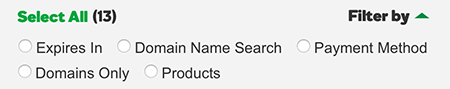
- Select the domain you want to cancel and then click Cancel Renewal.
- Click Cancel renewal.