Change your Support PIN
Your Support PIN identifies you as the owner of your account. You can quickly change your Support PIN.
- Log in to your account, and click the user icon in the upper-right-hand corner.
- Next to PIN, click View.
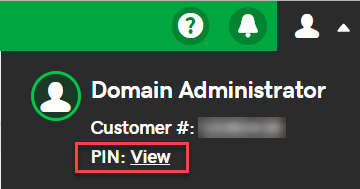
- In the Support PIN section, click Edit.
- Enter a new four-digit PIN, and then click Save.
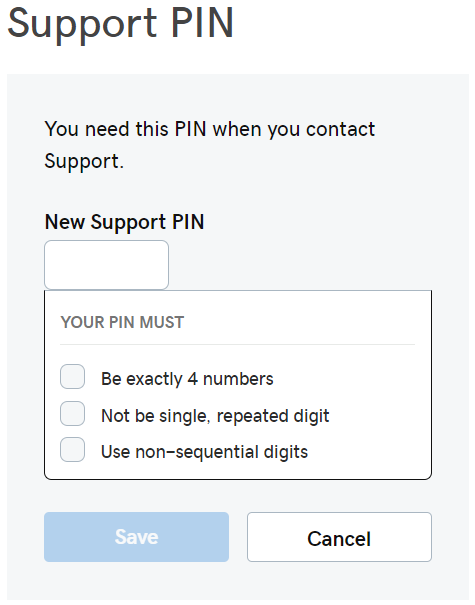
Note: Your Support PIN may not include four consecutive digits.