Create email campaign
Once you've used Website Builder to add contacts, you're ready to create an email "campaign" using a newsletter or flyer.
- Log in to your HostingDude.com account.
- In your Products list click Website Builder, and then click Manage next to the account you want to use.
- When Website Builder launches, click the Contacts tab, and click Create Campaign.
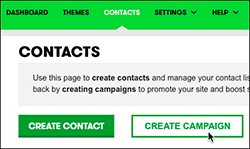
Note: If you already have one or more Email Marketing accounts, you'll be asked to choose which to use. Otherwise, you're taken directly to the Email Marketing account Campaigns page.
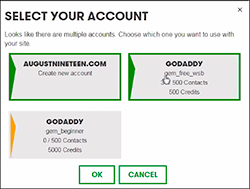
- Your free Email Marketing "starter" account opens and displays all your Website Builder contacts on the Subscribers page.
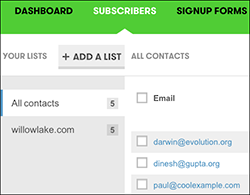
Note: It may take a few moments for the intial All Contacts count to update.
- To create a newsletter or flyer for your email campaign, click the Campaigns/strong> tab within Email Marketing and see the Next Step below.
Next step
- Use Email Marketing to create a promotional email newsletter or flyer.