Format CSV contacts file
Comma Separated Values (CSV) files format spreadsheet data as plain text, so virtually any spreadsheet program can read them. Make sure your existing contact information spreadsheet is converted to CSV before you try uploading it on the Website Builder's Contacts page — otherwise it will not upload.
- Open your Microsoft Excel or Apple Numbers spreadsheet and from the File menu choose Save As… .
- Choose the option that adds the .csv extension to the end of the file.
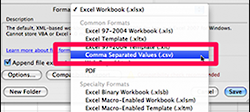
- Click Save.