Send a test email to myself
You've created your campaign and you want to see how it looks. Send a test mailing to yourself.
- If you haven't already, log in to your Email Marketing account. (Need help logging in?)
- On the Campaigns page, do one of the following:
- While in Edit mode in the composer screen, click the Preview button.

- When you're not in Edit mode, click the thumbnail on the campaign you want to use.
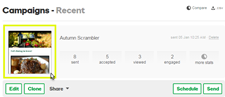
- While in Edit mode in the composer screen, click the Preview button.
- At the bottom of the page, click Send a test.
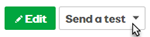
- Verify your email address, and click Send test.
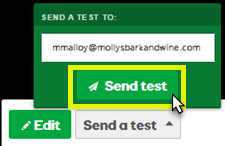
You can't send a test mailing to and from the same email address. You might need to change the email address for this test. For more information, see Troubleshoot sending a test and not receiving it.
- Check your email inbox to view the test mailing.