Sharing a signup form
While the option to embed your email signup form on your website is always there, other ways to share your email signup form are available!
To Share a Signup Form with a Link:
- In your Signup Forms area, click the Share button
- Copy and paste the link that displays.
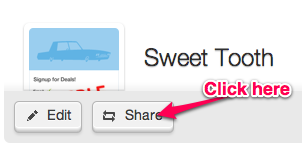
To Share a Signup Form on Social Sites:
- In your Signup Forms area, click Edit.
- Select the social site from the options displayed below the form.
- Click the action button on the social platform overlay that appears on the screen. For example, if you clicked Like for Facebook, then click the new Like button that appears on the overlay.
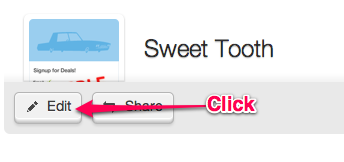
Related Topics:
Can I Add An Email Signup Form to My Campaign?
Customizing Signup Form Design
What Are The Advanced Signup Form Options?
Can I Add My Signup Form To My Facebook Page?