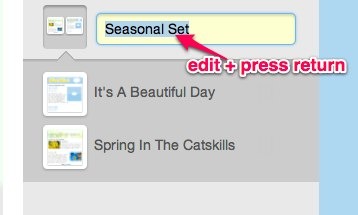Edit a campaign group name
- In Campaigns, find the group in the sidebar, on the right.
- Hover your mouse over the numbers to the right of the group name. The numbers will disappear and be replaced by a pencil icon. Click the pencil icon.
- The old title will be highlighted automatically, for editing. Type whatever you wish, and hit the return key on your keyboard: